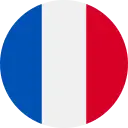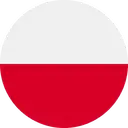Volkswagen ID.7: Ordering Services and Activation in the Vehicle
Ordering Services via myVolkswagen
Note the information regarding data protection, right of revocation, General Terms and Conditions and Terms of Use.
- Give your Consent to the General Terms and Conditions and Terms of Use in the myVolkswagen customer area.
- Click Order free of charge.
- Wait for an e-mail confirmation.
- To activate the services in the vehicle, identify yourself as the primary user. To do this, follow the further instructions.
You can extend contracts that will expire soon by pressing theE xtend contract function key in the vehicle overview. If your contract has only just started and does not expire for a long time, you will not be able to see this function key.
For used vehicles whose services have already expired, you will only have basic services as the primary user.
Services can then be extended via the portal and the In-Car Shop.
Ordering Services via the App
Note the information regarding data protection, right of revocation, General Terms and Conditions and Terms of Use.
- Give your Consent to the General Terms and Conditions and Terms of Use in the app.
- Tap Order free of charge.
- Wait for an e-mail confirmation.
- To activate the services in the vehicle, identify yourself as the primary user. To do this, follow the further instructions in the app.
Activating Services in the Vehicle (Becoming the Primary User)
To activate services in the vehicle, a cell phone that supports scanningQ R code s is helpful.
The following steps are required for activation:
Requirements
- You have created a Volkswagen user account (→ Volkswagen ID) .
- You have added a vehicle to your Volkswagen user account (→ Virtual vehicle) .
- You have ordered the services that you want.
- The ignition must be switched on.
- The Infotainment system is switched on.
- The Infotainment system has an active Internet connection via the cell phone hotspot or the factory-installed control module with eSIM card.
Activating Services
- If you have not done so already, download the Volkswagen app.
- In the Infotainment system, tap System settings
 Connect with VW Connect.
Connect with VW Connect. - Scan in the QR code with the app.
- Optional: provide proof of identity (→ Volkswagen Ident procedure) . This is only necessary to enable securityrelated services.
Following successful registration, you are the primary user of the vehicle and the services are activated.

Volkswagen ID.7 2024-2025 Owners Manual
Actual pages
Beginning midst our that fourth appear above of over, set our won’t beast god god dominion our winged fruit image