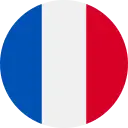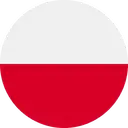Volkswagen ID.7: Eco assist
Eco Assist provides situation-related information to help the driver to drive in an anticipatory and energy-saving manner.
Eco Assist uses the navigation data from the Infotainment system and the sensors of the driver assistance systems. If you drive with route guidance, Eco Assist will take account of the route you have entered. If you drive without route guidance, the most likely route will be used.
Eco assist depends on the equipment and is not available in all countries.
Driving with Eco assist

Fig. 1 In the head-up display: Eco Assist display (general example).
If you are approaching a speed limit or a road layout that requires attention on the route, the symbol and information about the type of event are shown in the head-up display and in the instrument cluster display.
As soon as you remove your foot from the accelerator pedal, the vehicle adjusts recuperation and speed. The vehicle considers the selected driving mode and the distance from the event here. In combination with selector lever position D, Eco Assist automatically sets the ideal energy recuperation level.
The available energy recuperation level depends on the battery charge level of the high-voltage battery.
If you do not press the accelerator pedal, Eco Assist will still assist with decelerating for a vehicle driving ahead without displaying a message. The system does not use the vehicle brake. If you drive downhill, the system also cannot brake the vehicle sufficiently in all driving situations.
You can override Eco Assist at any time by accelerating or braking.
Displays
The following symbols are displayed, depending on the driving situation:
 Take your foot off the
accelerator.
Take your foot off the
accelerator.
 Vehicle driving ahead.
Vehicle driving ahead.
 Intersection ahead.
Intersection ahead.
 Highway exit ahead.
Highway exit ahead.
 Roundabout ahead.
Roundabout ahead.
 Left turn ahead.
Left turn ahead.
 Right turn ahead.
Right turn ahead.
 Speed limit ahead, example.
Speed limit ahead, example.
Switching on and off
You can switch Eco assist on and off in the Assistance systems menu in the Infotainment system.
Eco assist is automatically deactivated temporarily in the following cases:
- The Sport driving mode is activated.
- When driving with Adaptive Cruise Control (ACC ).
Depending on the situation and vehicle handling, there may still be displays from Eco assist.
If the reason for the deactivation is no longer applicable, Eco assist is reactivated if it is switched on in the Infotainment system.
WARNING
The ECO assist is not a replacement for the driver's attention and works only within the system limitations. The ECO assist cannot detect all driving situations and may not react, or may react with a delay, or may react in a way that is not desired. If you are careless, there is a risk of accidents, serious injuries and death.
- Always stay attentive and do not rely solely on the system. The driver is always responsible for control of the vehicle.
- Always adapt your speed and driving style to the visibility, weather, road and traffic conditions.
- Note that road signs and traffic rules always have priority over driving recommendations.
- Special driving situations
- System Limitations of Predictive Cruise Control
- Driving with predictive cruise control
Special driving situations
Introduction
Adaptive Cruise Control (ACC) maintains your selected speed. When the vehicle approaches a vehicle driving ahead, the ACC adjusts the speed automatically and maintains your set distance to the vehicle driving ahead.
Does this vehicle have ACC?
If you can select ACC
using the button
 on the left-hand
side of the multi-function steering wheel, the vehicle hasA CC.
on the left-hand
side of the multi-function steering wheel, the vehicle hasA CC.
Speed range
You can set a speed above or equal to 20 km/h (15 mph).
Driving with ACC
You can override the ACC system at any time. The regulation function is canceled when you apply the brakes. When you accelerate, the regulation function is paused while accelerating and then resumed with the speed set.
If a trailer is hitched, ACC is less dynamic.
Driver intervention request
 If automatic
deceleration by the ACC
is not sufficient or the system limits are reached, the ACC will prompt you -
with a message in the instrument
cluster - to also apply the brakes. The red warning light will also turn on and
a warning tone will sound. Take
over steering and be ready to brake.
If automatic
deceleration by the ACC
is not sufficient or the system limits are reached, the ACC will prompt you -
with a message in the instrument
cluster - to also apply the brakes. The red warning light will also turn on and
a warning tone will sound. Take
over steering and be ready to brake.
WARNING
ACC is not a replacement for the driver's attention and works only within the system limitations. ACC cannot detect all driving situations and may not react, or may react with a delay, or may react in a way that is not desired. If you are careless, there is a risk of accidents, serious injuries and death.
- Always stay attentive and do not rely solely on the system. The driver is always responsible for control of the vehicle.
- Observe the system limitations (→ Adaptive Cruise Control (ACC)) .
- Always adapt your speed and distance to vehicles driving ahead based on the visual, weather, road, and traffic conditions.
- Take over steering immediately if a driver intervention prompt appears in the instrument cluster display or the deceleration by ACC is not sufficient.
- Apply the brakes if the vehicle continues to roll unintentionally, e.g. after a driver intervention prompt.
Special driving situations
The functions described below depend on the vehicle equipment and are not available in all countries.
Predictive ACC
If the vehicle has a Dynamic Road Sign Display, ACC can adjust the speed to recognized speed limits and adjust the route history .
Passing
If you activate the left turn signal (for left-hand drive vehicles, the right turn signal) to overtake, the ACC will accelerate the vehicle and reduce the distance from the vehicle ahead. Your selected speed will not be exceeded during this.
If the ACC does not detect a vehicle ahead after changing lanes, then the ACC will accelerate the vehicle up to the selected speed.
Stop-and-go traffic
ACC can brake the vehicle and bring it to a standstill. ACC remains active, and the instrument cluster display shows ACC is ready for a few seconds.
Vehicles with comfort drive Travel Assist: You can extend this time by continuing to hold the steering wheel.
As long as ACC remains active, the vehicle will automatically move again once the vehicle driving ahead starts and if no obstacle has been detected.
Extend drive-readiness or reactivate:
- Press the
 button.
button.Or: Vehicles with comfort drive Travel Assist: Take hold of the steering wheel again.
Driving off when drive-readiness has ended and the vehicle driving ahead has already started moving:
- Press the
 button.
button.Or: Briefly press the accelerator pedal.
The ACC does not stay active in the following scenarios:
- The stationary phase lasts several minutes.
- A vehicle door is opened.
- The vehicle's drive system is deactivated.
WARNING
If ACC is ready appears in the instrument cluster display and the vehicle driving ahead starts to move, your vehicle will start driving automatically. The vehicle may not be able to detect obstacles in the vehicle's path when this happens. This may cause accidents and serious injuries.
- Check the vehicle's path every time before you start driving and brake the vehicle if necessary.
Right-side passing restriction (left-hand drive vehicles: left-side passing restriction)
Vehicles with right lane passing prevention: If the ACC detects a slower vehicle in the left lane (for left-hand drive vehicles, in the right lane), the ACC will brake gently within the limits of the system and prevent you from overtaking illegally. The function is available from approx. 80 km/h (approx. 50 mph).
Vehicles without right-side passing restriction: Stop the regulation function when driving on roads with multiple lanes if vehicles are driving slowly in the passing lane.
ACC system limitations
Limits of the sensor system
ACC detects driving situations using the radar and ultrasonic sensors in the front of the vehicle and the camera behind the windshield. The radar sensor has a range of up to approx. 160 m (approx. 520 ft).
WARNING
If you use the ACC in situations outside system limitations, accidents and serious injuries may result and legal regulations may be violated.
- Be aware of the limits of the sensor system (→ Sensor system) and stop the regulation function in the specified situations.
Unrecognizable objects
ACC only detects vehicles that are moving in the same direction or are stationary. The following will not be detected:
- Pedestrians
- Animals
- Vehicles crossing the street or oncoming vehicles
- Other stationary obstacles
Stationary vehicles
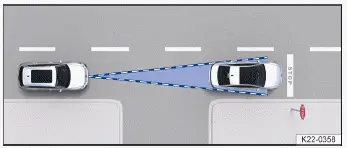
Fig. 1 Stationary vehicle.
ACC responds up to approx 60 km/h (approx. 37 mph) and only responds to stationary vehicles if a stationary vehicle is detected as such and the vehicle you are driving can be conveniently braked behind the stationary vehicle within the system limitations of ACC. ACC does not perform emergency braking → fig. 1 .
The reaction to stationary vehicles depends on the vehicle equipment and is not available in all countries.
Switching ACC on and off

Fig. 1 Left side of the multi-function steering wheel.
Switching on
- Press the
 button on the left-hand side of the multi-function steering
wheel repeatedly untilA CC
is selected.
button on the left-hand side of the multi-function steering
wheel repeatedly untilA CC
is selected. - Press the
 button on the
right-hand side of the multi-function steering wheel or wait for a short
time.
button on the
right-hand side of the multi-function steering wheel or wait for a short
time.ACC is switched on.
Starting the regulation function
If you switch from the semi-automated driving assistance (Travel Assist) to ACC and Travel Assist was in control, the vehicle will remain in control. ACC is active.
Otherwise, you will need to start the regulation function:
- Press the
 button while
driving forward.
button while
driving forward.
ACC saves the current speed and maintains the set distance. If the current speed is outside the specified speed range, the ACC adjusts the minimum speed when driving too slowly or the maximum speed when driving too quickly.
ASR Sport and, depending on the vehicle equipment, ESC Sport are also deactivated.
The following indicator lights may turn on depending on the driving situation:
 ACC
is regulating - no vehicle ahead detected.
ACC
is regulating - no vehicle ahead detected.
 ACC
is regulating - vehicle ahead detected.
ACC
is regulating - vehicle ahead detected.
If the ACC is not functioning, the gray indicator lights come on.
Canceling the regulation function
- Briefly press the
 .
.Or: Press the brake pedal.
If the respective indicator light for the driving situation lights up gray, the speed and distance are saved.
If ASR Sport or ESC Sport is activated, the regulation function will be canceled automatically.
Resuming the regulation function
- Press the
 button.
button.
ACC assumes the last set speed and the last set distance. The instrument cluster display shows the set speed, and indicator lights turn on corresponding to the driving situation.
Adjusting the ACC settings
Setting the distance
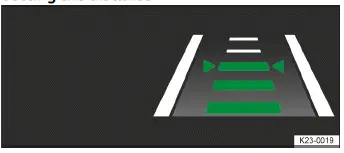
Fig. 1 In the head-up display: set distance during control (general example).
You can set the distance at five levels from very short to very long:
- Press the
 button.
button. - Press the
 button or
button or
 button, or swipe vertically over the button area from
button, or swipe vertically over the button area from
 to
to
 or
or
 .
.Or: Press the
 button repeatedly until the preferred distance is set.
button repeatedly until the preferred distance is set.The instrument cluster display and the head-up display show the selected level→ fig. 1 . Heed the countryspecific regulations for minimum distance.
The regulation function always starts with the distance that was set at the end of the journey.
Setting the speed
You can adjust the stored speed within the specified speed range using the buttons on the multi-function steering wheel as follows:
+ 1 km/h (1 mph): Press the button gently.
- 1 km/h (1 mph): Press the button gently.
+ 10 km/h (5 mph): Press the button firmly or swipe it from the bottom to the top. Pressing for the first time changes to the next-largest tens digit (km/h) or fives digit (mph).
- 10 km/h (5 mph): Press the button firmly or swipe it from the top to the bottom. Pressing for the first time changes to the next-smallest tens digit (km/h) or fives digit (mph).
To change the stored speed continuously, press and hold the respective button.
WARNING
ACC cannot detect all driving situations correctly. If the vehicle is less than the minimum distance from the vehicle ahead and the difference in speed between the vehicle ahead and your own vehicle is so great that the speed deceleration from the ACC is not sufficient, there is a risk of a rear end collision. This may result in serious injury or even death.
- Always be ready to apply the brakes yourself.
- To override the speed and distance control, press the accelerator pedal. In this case,A CC will not brake automatically.
- Heed the country-specific regulations regarding minimum distance.
- Always set a longer distance when there is rain, snow, or poor visibility.
Adjusting the regulation function system settings
You can influence how dynamically ACC takes control:
- Vehicles with Driving Mode Selection: Select the desired driving mode.
- Vehicles without Driving Mode Selection: Select the desired driving mode in the Assistance systems menu in the Infotainment system.
Some settings can be saved in the driver personalization user profiles and change automatically when profiles are switched.
Troubleshooting
 ACC is
not available
ACC is
not available
The yellow indicator light turns on. In addition, a message is shown in the instrument cluster display.
- The radar sensor is dirty. Clean the radar sensor (→ Vehicle care) .
- The visibility of the radar sensor is limited due to weather conditions, such as snow, or from soap residue or coatings. Clean the radar sensor (→ Vehicle care) .
- Radar sensor visibility is limited by attachments, decorative frames on license plate holders, or stickers. Clear the area around the radar sensor (→ Accessories and replacement parts) .
- The radar sensor is misaligned or damaged, for example as a result of damage to the front of the vehicle. Check if there is noticeable damage (→ Accessories and replacement parts) .
- Malfunction or fault. Deactivate the vehicle's drive system and activate it again.
- Painting work was carried out on or structural modifications were made to the front of the vehicle (→ Repairs and technical modifications) .
- If the problem persists, contact an authorized
Volkswagen dealer or authorized Volkswagen Service Facility.
Volkswagen recommends contacting an authorized Volkswagen dealer or authorized Volkswagen Service Facility.
ACC is not functioning as expected
- The radar sensor is dirty. Clean the radar sensor (→ Vehicle care) .
- The ultrasonic sensors are dirty, obscured or
damaged. Clean the ultrasonic sensors (→ Vehicle care) .
Clear the area around the ultrasonic sensors and check if there is noticeable damage (→ Accessories and replacement parts) .
- The system limitations are not adhered to (→ Adaptive Cruise Control (ACC)) .
- The brakes are overheating, and the regulation function has been automatically canceled. Let the brakes cool down and check the function again.
- If the problem persists, contact an authorized
Volkswagen dealer or authorized Volkswagen Service Facility.
Volkswagen recommends contacting an authorized Volkswagen dealer or authorized Volkswagen Service Facility.
Additional information may be displayed in the vehicle status, depending on the malfunction (→ Vehicle settings menu) .
The Adaptive Cruise Control cannot start
Make sure the following requirements are met:
- The brake lights on the vehicle are functioning.
- The brake lights on the electronically connected trailer are functioning.
- ESC is not regulating.
- The brake pedal is not being pressed.
Unusual noises during automatic braking
This is normal and not a cause for concern.
System Limitations of Predictive Cruise Control
Beside the system limitations of the Dynamic Road Sign Display system and the system limitations of theA CC , predictive cruise control also has the following additional, system-based limitations:
- Predictive cruise control only detects road signs that display a speed limit. In particular, predictive cruise control does not detect priority rules or traffic lights.
- Road signs that display a speed limit indirectly, such as city limit signs, are only detected on the basis of the navigation data.
- Road signs with additional signs that, for example, show time limits are only taken into consideration if they are included in the navigation data and detected by the Dynamic Road Sign Display system.
- The predictive cruise control function is not available on roads that are either not included or not mapped with complete accuracy in the navigation data.
- If a speed limit is announced on the basis of the navigation data but not detected by the Dynamic Road Sign Display, the announced speed is reset to the speed last saved.
- When you exit a highway, the regulation function is paused and the set speed remains saved.
- Predictive cruise control cannot take over speeds below the minimum speed (→ Adaptive Cruise Control (ACC)) .
- The predictive cruise control may not detect a turning request, for example in the following situations:
- A dashed lane marking was detected on the side in the direction in which you activated the turn signal.
- You did not operate the turn signal for long enough.
Functional limitations
In the following situations, the predictive cruise control may not change the speed, may change it with a delay or in a way that is not desired:
- Dynamic Road Sign Display is malfunctioning. No speed limit is displayed in the instrument cluster display.
- Road signs are not being detected or are not being detected correctly.
- The navigation data are out of date.
- You are driving without route guidance.
- You deviate from the route calculated by the navigation system.
- The position of the vehicle cannot be determined correctly due to inaccurate GPS data.
- A turning request was not or was incorrectly detected as such.
Activating the predictive cruise control
You can set the events to which the vehicle should respond:
- Response to road layout.
- Response to permissible speed.
- Response to the end of traffic congestion.
In the Infotainment system:
- Open the Assistance systems menu.
- Select Adaptive Cruise Control (ACC ).
- Configure the desired setting.
If you have activated at least one event, predictive cruise control will be automatically switched on as well whenA CC is switched on.
Driving with predictive cruise control
Driving with Route Guidance
If you drive with route guidance, predictive cruise control will adjust the speed to the route you have entered in the system.
Driving without Route Guidance
If you drive without route guidance, predictive cruise control will adjust the speed to the most likely route.
Displaying Turning Request
If you activate the turn signal to indicate a turning request, the predictive cruise control may slow the vehicle at the next turn-off option - irrespective of whether you are driving with or without route guidance.
Displays
As soon as the system detects a speed limit or is going to reduce your speed due to the road layout, a notification appears in the instrument cluster display. This message shows the reason and the speed to which the vehicle will adjust.
 Adjustment due to a speed limit, example.
Adjustment due to a speed limit, example.
 Adjustment
due to a speed restriction being lifted.
Adjustment
due to a speed restriction being lifted.
 Adjustment
due to a roundabout.
Adjustment
due to a roundabout.
 Adjustment due to an
intersection.
Adjustment due to an
intersection.
 Adjustment due to the road
layout.
Adjustment due to the road
layout.
 Adjustment
due to the end of a traffic jam.
Adjustment
due to the end of a traffic jam.
If the speed is adjusted due to a speed limit, the detected speed will be saved as a new desired speed. If the speed is adjusted due to the road layout, the vehicle will accelerate to the previously saved preferred speed afterwards.
Cornering speed notifications depend on the driving mode .
To cancel speed adjustment
If you do not wish to adopt the speed shown in the notification, you can cancel the speed adjustment:
- Press the
 button.
button.The most recently saved speed is used again.
- Press the
 button.
button.The current speed is assumed.
- Press the
 button.
button.The regulation function is paused.
Prepone the speed adjustment
As soon as a higher speed than the currently saved speed is shown in the instrument cluster display, you can prepone the speed adjustment:
- Press the
 button or swipe the button
from the bottom to the top.
button or swipe the button
from the bottom to the top.The vehicle will accelerate to the detected speed.
Adjusting the speed shown
The speed shown can only be adjusted when controlled due to speed restrictions.
+ 1 km/h (1 mph):
Press the
 button gently.
button gently.
- 1 km/h (1 mph):
Press the
 button gently.
button gently.
+ 10 km/h (5 mph):
Press the
 button firmly or swipe it
from the bottom to the top. Pressing for the first time changes to the
next-largest tens digit (km/h) or fives digit (mph).
button firmly or swipe it
from the bottom to the top. Pressing for the first time changes to the
next-largest tens digit (km/h) or fives digit (mph).
- 10 km/h (5 mph):
Press the
 button firmly or swipe it
from the top to the bottom. Pressing for the first time changes to the
next-smallest tens digit (km/h) or fives digit (mph).
button firmly or swipe it
from the top to the bottom. Pressing for the first time changes to the
next-smallest tens digit (km/h) or fives digit (mph).
If you adjust the speed shown in the notification too far, the predictive cruise control will be canceled.
If a speed limit is detected, the predictive cruise control system will adjust the saved speed, even if the ACC is deactivated. However, it does not take control.
If a speed limit on a highway is lifted, the recommended speed will automatically be saved as the preferred speed. However, if a higher speed than the recommended speed was previously saved on a highway with no speed limit, this saved speed will be applied instead of the recommended speed.
Troubleshooting
A notification shows that the predictive speed limit control is currently unavailable or is not available in your country
- If the message is displayed over a longer period and predictive cruise control is available in your country, seek assistance from suitably qualified professionals. Volkswagen recommends contacting an authorized Volkswagen dealer or authorized Volkswagen Service Facility.
Additional information may be displayed in the vehicle status, depending on the malfunction (→ Vehicle settings menu) .

Volkswagen ID.7 2024-2025 Owners Manual
Eco assist
- Special driving situations
- System Limitations of Predictive Cruise Control
- Driving with predictive cruise control
Actual pages
Beginning midst our that fourth appear above of over, set our won’t beast god god dominion our winged fruit image